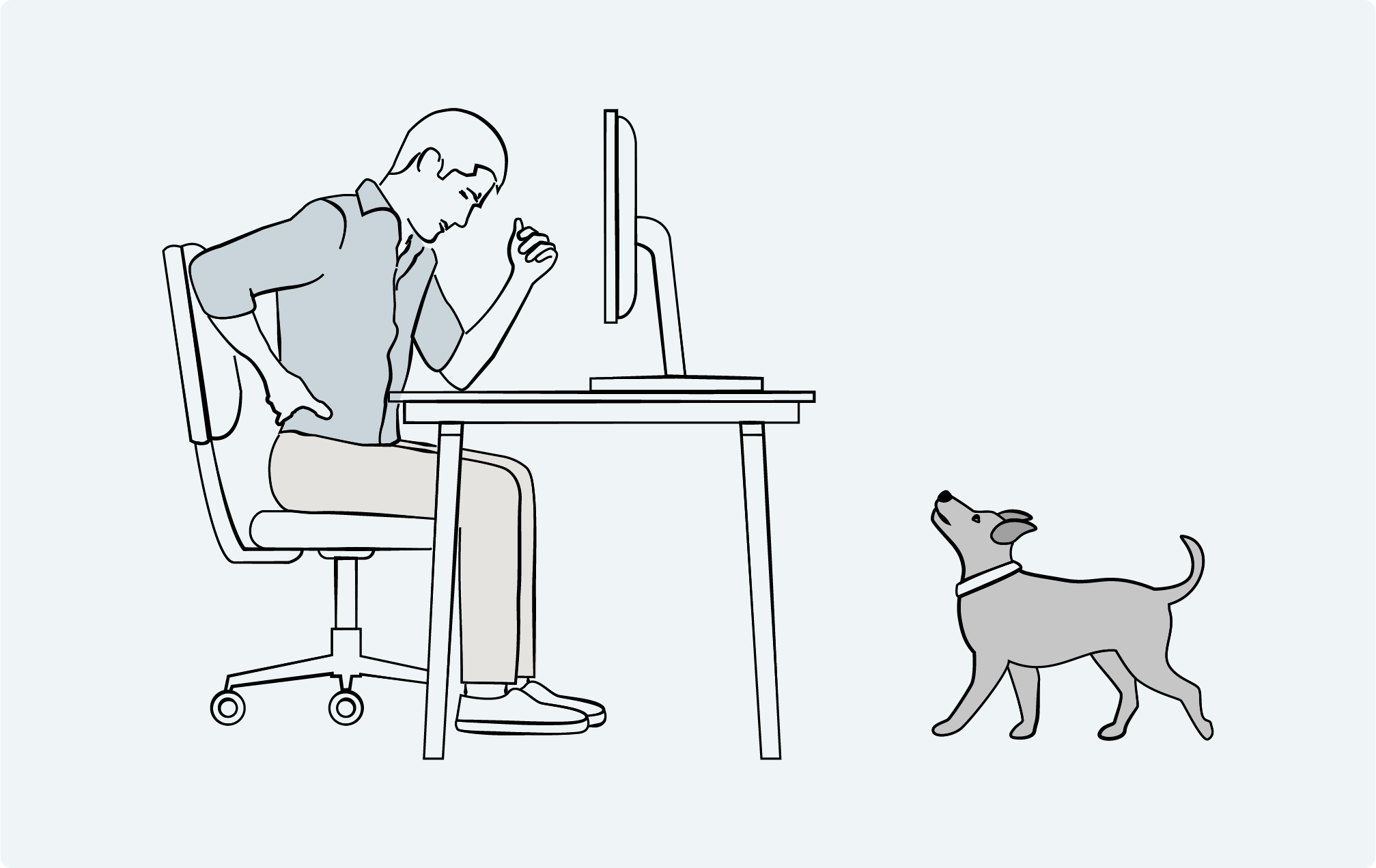6 Tips to Improve your Posture at Work
Most of us spend a lot of our time at work, and for many people, that means hours spent at a desk. How we position the body while working is very important in determining how our bodies feel and function during the rest of the day.
Although chiropractic treatments and massage therapy can help with problems caused by poor posture at work, our goal is to help you feel your best every day. Dr. Barnes would like to offer you a few tips on how to set yourself up at work, so you avoid the very common postural imbalances that she unfortunately sees on a daily basis.
1: Draw your shoulder blades back
For many people, the effect of gravity is to cause the mid-back and upper back to round forward, creating a “hunchback” posture (medically known as thoracic kyphosis). Gravity then tends to pull the shoulders and arms forward as well, a tendency which is exaggerated by the fact that most objects (including keyboards) are positioned in front of the body. This rounded posture leads to pain and stiffness in the mid and upper back.
In order to counter this tendency, it helps to think of drawing the shoulder blades toward each other, behind your back. Try this, and notice how bringing the shoulder blades back also causes the mid-back to straighten somewhat, releasing the hunchback posture in favor of a healthier, natural thoracic curve. You don’t want to overcompensate and pull the shoulders back too far; draw your shoulder blades toward each other until your shoulder is directly horizontal from your torso (not forward or back), and your upper arm hangs next to your torso. This will help to position the thoracic spine in a neutral and comfortable position. Even though it might take a bit of muscular effort to remain here against gravity, you will also feel far less tension in your back.
2: Keep your ears in line with your shoulders
When the upper back is rounded forward in the hunchback position, the neck tends to round forward too, causing a forward bend of the lower part of the cervical spine. In order to look forward (rather than down at the ground), there is also a compensatory backbend of the upper part of the cervical spine. This S-shaped curve of the neck (forward bend of the lower part, back bend of the upper part) puts a lot of strain on the joints, ligaments, and muscles of the neck, and tends to lead to neck stiffness and pain.
In order to avoid this neck strain, it’s important to keep the neck in a neutral position, rather than having the head pushed forward. When your ears are above your shoulders, then the head is in line with the body, and the neck will be far more comfortable. Even after addressing the hunching in the thoracic spine, many people find that they still have a habit of keeping the head forward of the torso. Draw your head back until your shoulders are in line with your ears; you will find a point at which it feels like the head is “floating,” because the neck muscles are not working so hard when the cervical spine is in a neutral position. Keeping your head here will help to prevent neck stiffness and pain.
3: Place your monitor at eye level
In order to maintain good alignment of the neck, it’s ideal to be looking forward, rather than down. Otherwise, tension in the cervical spine and the neck muscles will be created. Looking downward forces your neck muscles to work much harder, and this is a major reason that so many people have neck pain.
If you use a desktop computer, then it’s relatively easy to place a solid object (even if it’s a box or a stack of books) under the monitor to bring it up to the right height, while keeping your keyboard on the desk so that you can easily type. Unfortunately, if you use a laptop, it can be harder to create the right environment for a healthy neck. One option is to purchase a spare keyboard that plugs into your laptop; you can place the laptop on a support to position the monitor correctly, and then plug in the keyboard and place it directly on the desk for comfortable use.
Another tip that can be helpful is to hold your phone up in front of your face while using it, rather than holding it down lower and looking down at it. Your arm will get tired at first from the effort of holding the phone up, but you’ll notice that your neck feels much better this way.
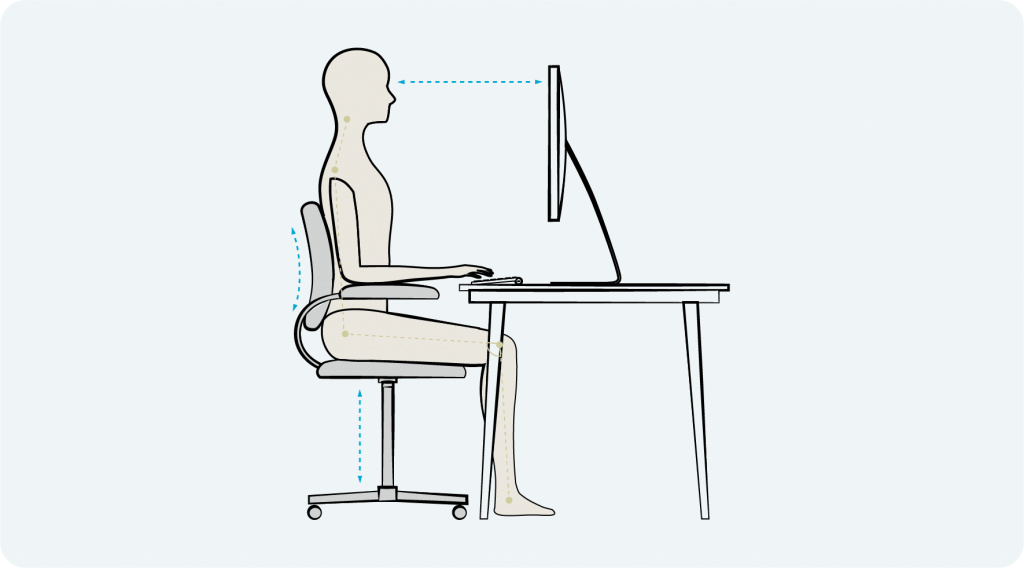
4: Don’t cross your legs
Crossing the legs is another extremely common habit. Unfortunately, it can cause problems with your back. When you cross one leg over the other, this places that hip higher than the other one. This leads to an asymmetrical tilt of the pelvis to one side, which then causes an asymmetrical curve in the lumbar spine (the lower back). The upper parts of the spine can also be affected, as they compensate for the asymmetry of the lower parts of the spine. All of these changes can cause discomfort and dysfunction in the spine and the muscles of the back.
In order to avoid these issues, it’s best to avoid crossing your legs. Although it may be hard to break the habit at first, many people are surprised at how much better their back feels when they stop crossing their legs. Instead, try keeping both of your feet flat on the floor. In addition to a healthier back, many people find that breaking the habit of crossing their legs also helps with pain in the hips and/or knees.
5: Use lumbar support
The lumbar spine, or the lower back, has a natural curve toward the front of the body. Without support, gravity tends to cause it to flatten back toward the chair. This can lead to back pain and stiffness, and also tends to encourage the mid and upper back to round forward as well. Maintaining the natural forward curve of the lumbar spine will help to keep the entire back comfortable.
Some office chairs have lumbar support built in, but if yours doesn’t have this, try placing a small pillow or cushion behind your lower back. If your chair doesn’t have a complete back, consider investing in a chair that can offer you better support. Pay attention to how you’re sitting in your chair; even with adequate support available, if your back and hips aren’t resting all the way against the back of the chair, you’ll still end up with a rounded lower back. Try to keep your hips and buttocks all the way back in the chair, rather than allowing them to slide forward.
6: Get up and move frequently
No matter how good your posture is, long periods of being still are not natural for the body. In order to keep the joints lubricated and fluids circulating well, it’s very important to take movement breaks. Try to move for about five minutes every half hour. For example, take a walk to the bathroom or to get water, or simply perform a few stretches and some gentle movements next to your desk. Many people find it helpful to use an alarm that reminds them to get up and move; there are several apps designed for this purpose.
We hope that these tips help you to make yourself more comfortable while you work. If you’re experiencing pain, stiffness, or other discomfort in your back, please come and visit Dr. Barnes. Chiropractic treatment can help to address the imbalances, and Dr. Barnes will also spend time with you, giving you personalized advice on the particular patterns she has found in your body and helping you to explore ways that you might be able to create a better alignment for your joints and muscles. Her goal is to empower you with the tools you need to keep your body functioning well and feeling great. Please contact our office if you’d like to schedule an appointment.